You may have already installed Binance Smart Chain Wallet, however a lot of new dApps are still using the metamask interface. In order to interact, you need to add the Binance Smart Chain network to the Metamask.
Adding Binance Smart Chain to Metamask Wallet is basically adding a second-tier layer to your metamask which allows metamask to operate on a different chain, allowing you to do ‘bnb transactions’ with your metamask at a lower gas.
Here are the steps how you can add Binance Smart Chain to your Metamask wallet:
1. Open your Metamask and click on the ‘network’ dropdown menu at the top.
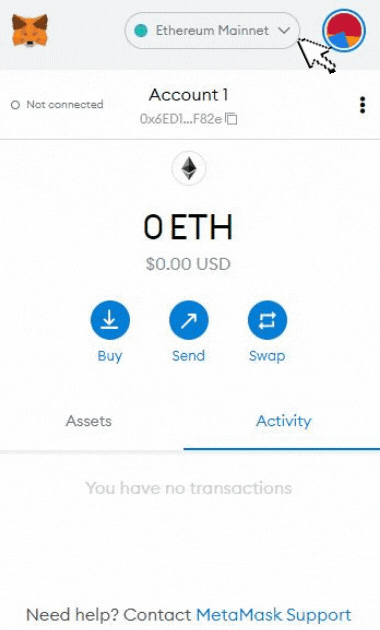
2. Select ‘Custom RPC’.

3. Fill the following textboxes.
- Provide ‘Network Name’ (you may choose any name you want but to avoid confusion, it is advisable to use Binance Smart Chain or BSC Mainnet).
- Enter the ‘New RPC URL’ which is ‘https://bsc-dataseed.binance.org/’.
- Add the ‘Chain ID’ which is ‘56’.
- Enter ‘BNB’ for the ‘Symbol’.
- And lastly, add the ‘Block Explorer URL’ which is ‘https://bscscan.com/’, then hit ‘Save’.
See image below for reference:

4. You’re now ready to go!

For further exciting updates and announcements, visit us at our Trophee official website, follow us on Facebook, Twitter, Instagram, and LinkedIn, or join us on our Telegram community and see what people are talking about!






